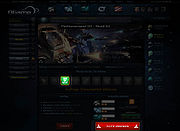Difference between revisions of "Tutorial:Raids"
Francolino (Talk | contribs) m (moved Tutorial:Raids to Raids) |
Francolino (Talk | contribs) m (moved Raids to Tutorial:Raids) |
(No difference)
| |
Revision as of 22:40, 14 December 2010
Template:Languages-SiteTitle Template:Languages-Navigation Template:TableOfContent-Right
Lots of players still refer to OGame as a war game. Although it features other aspects like the economic point and social contact, that description applies thoroughly. The player is indeed not desperate to wage war against a user, but attacks on players are a favored and promising way to get resources and prestige, and to rise in the statistics. Even if you do not want to attack other players, you should read this chapter to be prepared for attacks by other players.
Contents
Where do I find good targets ?
In the last chapter spying on players and thus gathering information about their planets was described in detail. To find good raid targets you should just look around in your environment and spy on all that could be a good target. Above all you should look at weaker player or players of similar strength; also inactive players could be worthwhile targets. The location of the target is also important - the more distant it is from your planet, the longer the flight will last and the more deuterium will be burnt up, therefore the attack will pose a bigger risk to make loss.
Now just only choose the right instrument
If you have found a worthwhile target, you will only have to decide which ships you want to attack with. The optimal composition of the attacking fleet always depends on the choice of the target and the type of attack. If you want to raid a small amount of resources from a less guarded planet, a sufficient amount of cargoes and a few battleships to protect those would normally suffice. But if you want to kill an adversarial fleet or to attack a heavily defended planet, you will have to call up significantly more ships and adjust the fleet to the target.
The best way to check the optimal attacking fleet is a so called combat simulator. But do not look only after suffering as little losses as possible,take care about the consumption of deuterium too, because it could reduce the effective gain. Also the flight duration is something to be considered, because every minute of the flight heightens the chance that your victim comes on just in time to ruin your attack.
The debris field
After lots of battles a so called debris field occurs. It consists of the remnants of the ships which have been destroyed. In every case 30 % metal and 30 % crystal of the destroyed ships’ building costs are included in the debris field (some special universes have different percentages, make sure to check the "universe specials" for this). To harvest a debris field, recyclers are needed. Via the fleet menu, those can be sent to the debris field. Pay attention to choose the debris field symbol as target, as well as the mission “recycle debris field”.
When is a raid profitable ?
Normally a raid will be considered to be profitable, if the gain is higher than the loss. So you have to look at the ships you will lose and the deuterium you will have to spend – if it is less than the captured resources and the harvested debris field, than the raid will pay off in each case. But you have to decide at if the estimated profit is of great value.
What else do I have to bear in mind ?
Gathering preferably as much and as up to date information about the enemy is of capital importance. Therefore you should always have a current espionage report – if there have not been any defensive structures two days ago, that does not mean that it is still like that. Start an attack only after you know what you are in for.
Besides you always have to keep an eye on the fact that the victim could be online. If he sees the attack, he will take his resources and ships in a safe place without any problem and he will make the hit unprofitable to you; or he can deploy more ships on the attacked planet and destroy your attacking fleet. He also could call some of his alliance or other friends to defend his planet (only in an ACS universe) and destroy your fleet. If there has been activity on a planet a short time before, the activity star in the galaxy view will show it to you. It is a good sign that the defender is online, although there are other actions that can cause activity.
Because of this it is a good idea to look for any changes in activity, which could indicate that the player is online, while your flight goes on. First and foremost before you fleet arrives the target, you should spy again to see if there have been changes. If you want to play it safe so you are not intercepted, you will be able to slow down your fleet, but that is described in detail in the according chapter. If you doubt that your target is online, you should recall in order not to risk losing your fleet.
By the way, attacks against stronger enemies are inadvisable, because with such provocations you often cut off your nose to spite your face. If a stronger player hunts you because of vengeance, the fun will come to an end fast. So at the beginning, only attack weaker or equal enemies, who you can fight against in case of emergency.
Are there also rules ?
When you attack other players, you have to regard the bashing rule. That means not attacking a planet or a moon more than 6 times within 24 hours.If both parties are at war with each other, 12 hours after the declaration of war the bashing rule is lifted for the duration of the war. If you attack inactive players, the rules will generally not be in force. (depends on the rules in your community)